
The Basic Computer Course provides hands-on training on how to operate a computer, use the internet, work with Microsoft Office tools, and perform everyday digital tasks with ease. It is perfect for individuals with little or no prior experience.
The course is taught in a simple and interactive way, making it easy to follow for people of all age groups. From file management to online safety, this course will help you become independent in the digital world.
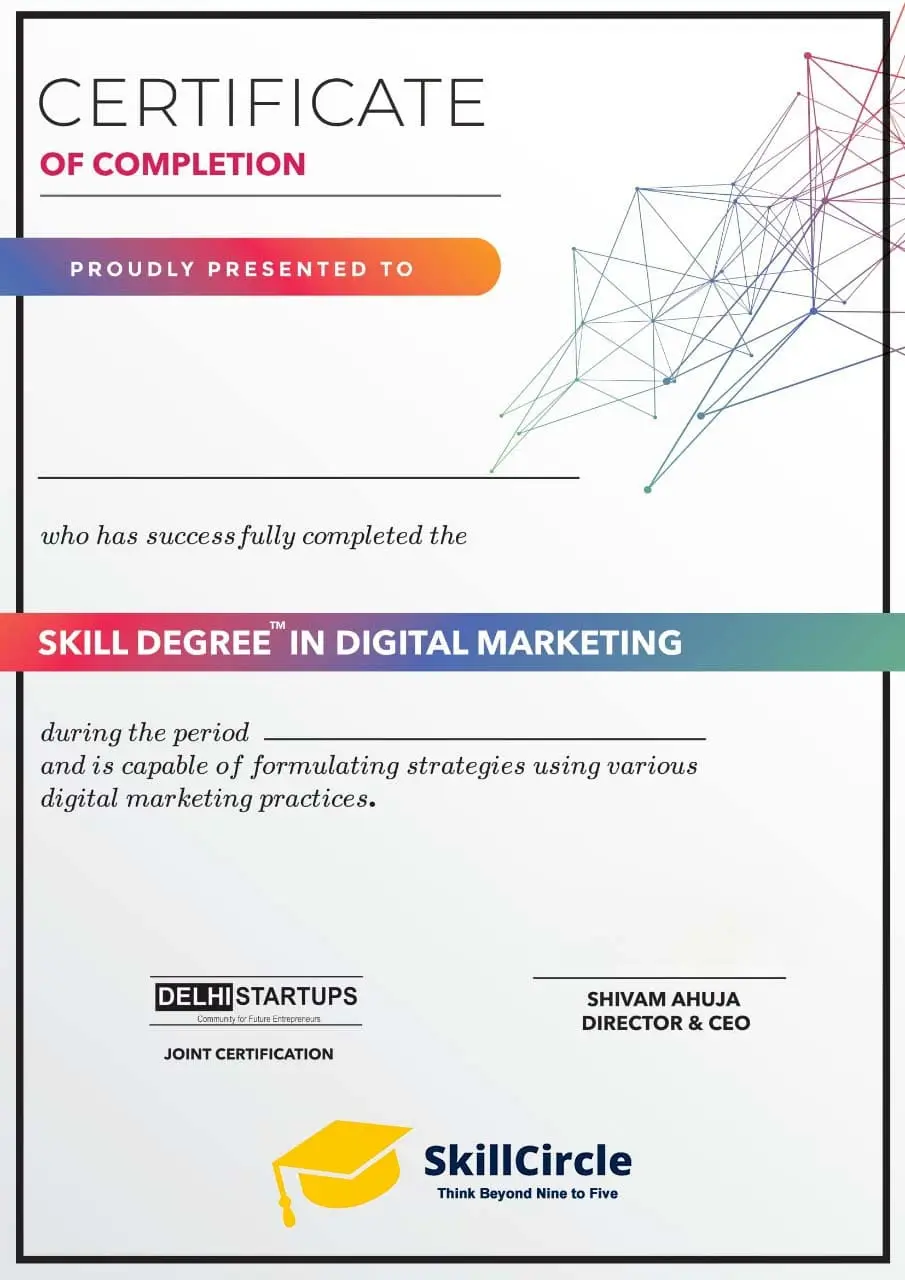
Choosing the right course can make all the difference in your learning journey. Here’s why thousands of students trust our Basic Computer Course:
Designed for absolute beginners — no technical knowledge or background required. Everything is explained in simple, easy-to-understand language (English + Hindi support).
This is not just theory — you will practice real-world tasks like creating documents, using spreadsheets, browsing the internet, sending emails, and more.
The skills taught in this course are directly useful for office jobs, online applications, digital banking, government forms, and everyday tech tasks.
Learn at your own pace — choose between online, offline, or hybrid classes based on your comfort and availability.
Get high-quality training at a very affordable price — perfect for students, job seekers, and homemakers.
Stay connected even after course completion. You get doubt clearing support and lifetime access to study material for future reference.
You receive a Digital Literacy Certificate which adds value to your resume. Plus, basic job preparation and guidance are included.
✅Introduction to Computers and Operating Systems
✅Understanding Computer Hardware and Software
✅Typing Practice and Keyboard Shortcuts
✅Using Windows Interface and File Management
✅Microsoft Word – Creating Documents
✅Microsoft Excel – Working with Data & Tables
✅Microsoft PowerPoint – Creating Presentations
✅Internet Usage –Browsing, Searching, and Downloading
✅Setting Up and Using Email (Gmail/Outlook)
✅Online Safety and Cyber Security Basics
✅Introduction to Digital Payments (UPI, Net Banking)
✅Hands-on Practice with Real-Life Examples
👨🏫 Industry-Experienced Trainers
📈 Fully Practical, Job-Oriented Curriculum
🖥️ Real Projects + Latest Accounting Software
🎯 100% Placement Assistance
📄 Govt-Recognized Certificate
⏰ Flexible Batch Timings (Weekday/Weekend)
🎓 Career Guidance + Interview Training
Lorem ipsum dolor sit amet, consectetur adipiscing elit. Ut elit tellus, luctus nec ullamcorper mattis, pulvinar dapibus leo.
© 2023 Created with Royal Elementor Addons
Public Security
Mineral Explore
Aerial Photography
Movie Production
Help Center
Ticket
FAQ
Contact
Community